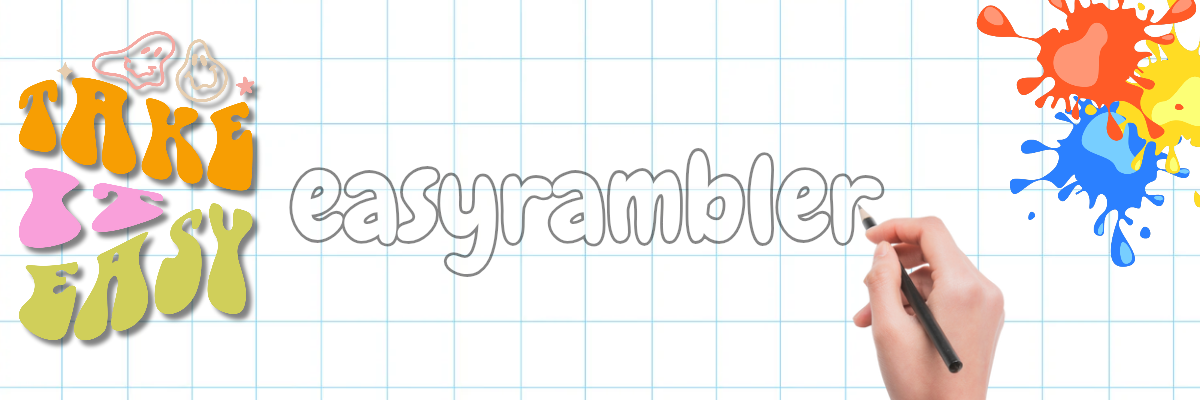Outsourcing Computer Maintenance
TOP TIPS
Outsourcing has become a fashionable word. In recent times, there has been growing discontent among people in developed countries. This is related to the practice of outsourcing various operations to low cost centers in many Asian countries. Even the U.S saw protests by dissatisfied Americans over jobs lost due to outsourcing in almost every area of business. We are not going to dig deep into those debates, after all it has always been true that one man's loss is another man's gain! What we are going to ramble about in this technology related article is about outsourcing computer maintenance to a third party. A company has about 25 computers and half a dozen printers, a few hub switches and a bundle of software. As far as maintaining this hardware infrastructure is concerned, should the company employ an inhouse service assistant, would it be better to outsource the task.

Cost of hiring: Most managers would consider the cost of hiring a maintanence firm and set it against the salary that would be paid to an internal service assistant. While cost is a factor that needs evaluation, it does not clearly depict the various scenarios that could arise.
Let us presume that the maintanence firm named 'COM-MAN' quoted you a price of 300 U.S$ a month, for looking after all the hardware infrastructure. The service man will visit your office only when called to attend a hardware issue. You check out that a trained computer technician can be hired for 750 U.S$ a month. This guy would be with you everyday and all through the working day. It does seem that 750 U.S$ is a good deal. But don't jump to conclusions, read on and you might just have a change of mind.
Number of problems: You walk into the office on a Monday morning, plug your laptop in the socket and ooops, it refuses to turn on. You run down to Bob in the few cabins away and ask him to help you print the latest sales report for the meeting which is an hour away. Bob lifts his head from the printer and expresses his dismay, the printer has been down for the second day now. You walk up to Mary's table and ask her to access the report from the main server. You spend 10 minutes at the table and realize that her computer is not networked, she works on a stand alone desktop.
So you have Bob's printer out of order, you have a laptop that won't turn on and you have Mary who should have been connected to the network. You call Jim over, he is the service technician and blast him, his work is too slow, hardware issues have been pending for almost 10 days. So you have a dozen I.T problems needing attention and you have one Jim, what can you do - Nothing. And what can Jim do - Nothing.
It is at such times that you wish you had hired 10 Jims. But if you really did that, you would have an I.T service team that is idle most of the time. And remember that if 1 Jim cost you 750 U.S$, 10 Jims would cost you a whooping 7,500 U.S$. This is a situation that can be avoided if you hire a good service company to take over your computer maintenance.
While it is true that the service company will visit your office only when a problem is reported, they can send a team of 3 people all at once to handle major problems. This saves precious time for your managers and staff. A single technician resolving many problems will just queue up the problems and attend to them in sequence. If one of these problems requires parts to be replaced, the solution could take a few days or even a whole week.
Multi skills: When you consider I.T problems they are not all similar, indeed it often seems that I.T is made up a number of problems, tens, hundreds or even more. A technician who is a genius in installing Microsoft applications and updating them with the dozens of patches that Microsoft dishes up each year, might be ignorant about installing a firewall on your network. This applies to all of us, you might have knowledge on a wide range of subjects but, your expertise will surely center on one or two subjects.
Choose a good computer service center and they will have experts in a wide range of functions. Repairing a computer and repairing a printer are absolutely different. Many technicians who are experts at installing graphic applications, have never formatted an entire hard disk in their life!
Office timings: If you do happen to make a contract with an outsourced computer service center, give attention to office timings. You need to be aware of your office timings and those of the service center. Let us presume that you start work at 8am and finish at 6pm. The service center opens office at 8.30am and finishes at 5am. How will hardware problems that throw up in the service center off hours be handled? You slog a 6 day week, the service center ends the week on Friday. You might need to have a tailor made contract for your company, this could add some dollars to the contract bill.
Security: This is an important issue to be considered no matter who you hire to look after your computer systems. The possibility of information being copied or transmitted out of the office needs to be realized and tackled. If you thought that checking staff bags for Data CDs, thumbrives and such media storage devices was enough, you are mistaken. Most cell phones and all smartphones have the capability to record data. Storage cards with capacities going up to 16Gb or more can today be slid into a slim cell phone. With bluetooth features built into most cell phones, a computer user could copy data from a computer without the use of any physical cable!
Instant messaging devices like Microsoft Messenger or even Skype allow files to be transmitted live across the internet. If you are a fashion design house and have just come up with a mind blowing design for the coming spring, anyone with access to that design file could move the file across the world through the internet in a few seconds.
A good solution: So after all the above ramble, should you hire an internal service technician or go for an external computer service center. Our suggestion would be to have an internal technician with some amount of expertise. Then combine this with an outsourced maintenance contract. So you need both, Jim the technician and 'COM-MAN' the external service center. Let JIM manage the activity of CON-MAN technicians when they work on your office premises. If you feel that JIM would not have sufficient work to keep him busy throughout the work day, get him to learn some other activity too. This would better utilize his time. At the operational level, JIM might be good at teaching computer users about using various software tools to get work done more efficiently and accurately.