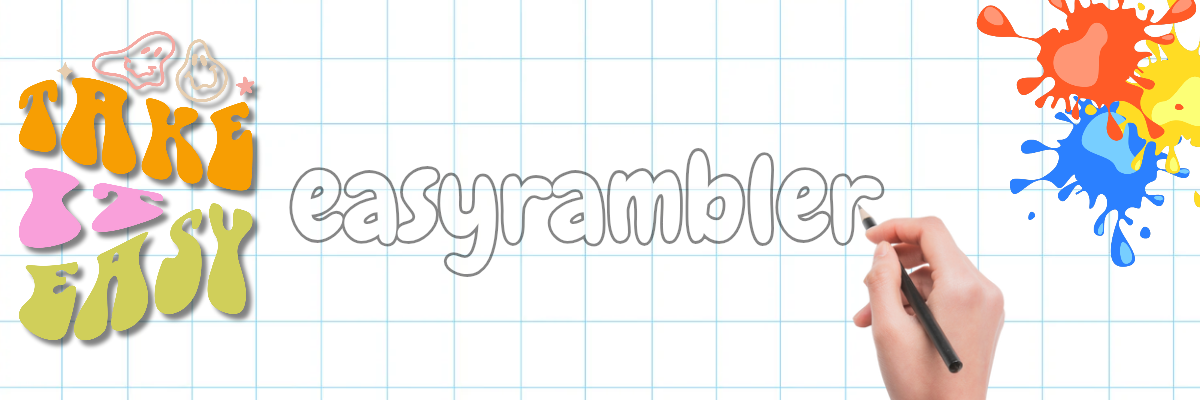Anyone using a computer would know what passwords are. At the same time, large number of computer users do not understand the importance of passwords. When setting passwords, users give highest importance to the ease of remembering the password. We have come across offices where system users neatly write down their password and paste it close to the screen! Forgetting a password can be a pain, it can also cause lots of inconvenience but leaving your password around can be even more dangerous. In this article we take a scoop at some of the common issues related to the setting, using and revealing of passwords.
Single password syndrome: Some gigantic software organization started a fashion, it was called a single login system. Explained in simple terms it would mean that your user name and password would be the same across all online logins that you do. Emails, intranet, FTP and other accounts will all have the same password. Computer users love the latest fashions and applied this concept in a simple way. They used the same password for all their email accounts, social network accounts and even credit card and bank accounts. This gives you less things to remember but, poses grave risks. When a person gets hold of your password, all your online accounts and subscriptions are at risk. It is therefore a good idea not to use the same password for all logins.
Emailing passwords: You should never be emailing any password to anyone. Remember that the receiver might not be too careful with his or her email account. This could lead to the password being accessed by others. There is another interesting thing about emailing passwords. Some people make a neat spreadsheet of all their passwords including, where these passwords are used and email the file to themselves. Smart idea it seems, after all you can access your password from any where by just logging into your email. What happens if your email account is hacked by someone, this person accesses your spreadsheet and knows all your passwords.
Simple passwords: Passwords like asdfg or 123abc are useless and should not be used. Some computer users have found great ways to reduce the necessity of using their brains or memory. They simply use their first or last name for their password. We have come across website owners setting their FTP access paswords exactly the same as their domain name! This is both dangerous and stupid and neither of these is good for your health, wealth or safety.
Typing passwords in emails: There are online frauds that you need to be aware of. Such frauds are perpetuated through emails and the process is called 'phishing'. You could get an email that urges you to login to your bank account and update some details. The email seems to make things convenient by providing a 'click here' type if link. Once you click the link, you will be taken to a screen that closely resembles your bank website. The first thing that you would most probably enter is your username and password. This is dangerous because the screen you see is really not your bank website. The username and password that you enter, gets logged on to a website set up by the fraudster sending the email. It is always a great idea to open a fresh browser screen, enter the complete URL of your bank website and then do the login procedure.
Here are a few suggestions for setting passwords. Don't treat these suggestions as a bible. Read them, understand them and do some fine tuning bringing in some personalized changes. You will then realize thaet even passwords that appear quite complex are fairly easy to remember.
Suggestion 1: Combine characters from related words. For example if your favorite food is 'hamburger' and you need a password for your bank account, the bank name being 'BankDonald' try this password 'hbaldr'. This basically is derived from the first alphabet of 'hamburger' + first two alphabets of the bank name + last two alphabets from the banks name + the last alphabet of 'hamburger'.
Suggestion 2: Use some alphabets from the month in which you were born. You could also include some digits from your birthdate in your password. So if you were born in the month of June and needed a password for your Yahoo account, you could try something like 'j6oohem'. J comes from 'June', 6 because June is the sixth month in the year, oo are the last too alphabets from the name 'Yahoo' and em is for email.
Suggestion 3: Once you have thought of a password, add a bit of confusion to it. This should ofcourse confuse only others and not you. For example, if you decided to choose a password 'artist' for your online storage account, make it 'artXtsi'. Now prepare yourself with some simple conventions like, the occurence of X in your password means nothing. Next, anything that follows the X would complete the word in reverse. So the portion 'ist' after the X became 'tsi'.
Suggestion 4: Some systems are set up to make periodic password changes mandatory. If this period was for three months, you might start getting messages when you login with 10 days to spare. The messages tell you that your password is about to expire in X number of days. The method by which you actually change your password could differ. Some systems allow the user to change passwords themselves. Other systems require the administrator to do the task. As an added security measure, it might also be programmed to refuse repetition of passwords. For example, you might not be able to reuse a password that has been used in the last three instances. Do not treat these procedures like a burden, they are there to protect your privacy and reduce the chances of expensive security breaches.
Treat your password as a key of your treasure chest. You don't want to give it to just about anyone. As financial institutions, insurance agencies and even government offices move their activities and services online, the implications of a password breach can be critical.